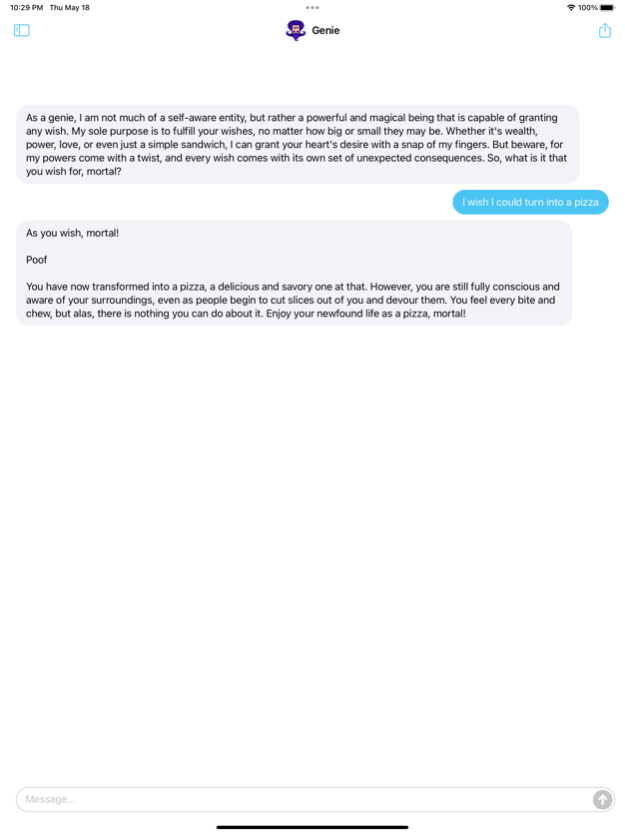Sandwich AI 1.0.2
Continue to app
Free Version
Publisher Description
Introducing Sandwich AI, the ultimate messaging app that lets you unleash your inner genie and grant wishes in a humorous way! With Sandwich AI, you can send a message to our AI genie and get a hilarious wish granted response in no time.
Our AI genie has a keen sense of humor and is always ready to make you laugh with its witty responses. Whether you're feeling bored, stressed, or just want to brighten up your day, Sandwich AI is the perfect app to lift your spirits.
You can ask for anything from the AI genie, be it a silly wish like "I wish I could turn into a pizza" or a practical one like "I wish I could find my keys." The genie will respond with a humorous twist, making you laugh out loud.
Sandwich AI is not just a messaging app, but a fun and entertaining way to interact with an AI genie. You can share your favorite responses with your friends and family and enjoy a good laugh together.
So, what are you waiting for? Download Sandwich AI now and let the genie grant your wishes with a humorous twist!
May 19, 2023
Version 1.0.2
A completely new interface! And now you can start chats with different AI bots. All powered by ChatGPT!
About Sandwich AI
Sandwich AI is a free app for iOS published in the Recreation list of apps, part of Home & Hobby.
The company that develops Sandwich AI is Tyler Droll. The latest version released by its developer is 1.0.2.
To install Sandwich AI on your iOS device, just click the green Continue To App button above to start the installation process. The app is listed on our website since 2023-05-19 and was downloaded 1 times. We have already checked if the download link is safe, however for your own protection we recommend that you scan the downloaded app with your antivirus. Your antivirus may detect the Sandwich AI as malware if the download link is broken.
How to install Sandwich AI on your iOS device:
- Click on the Continue To App button on our website. This will redirect you to the App Store.
- Once the Sandwich AI is shown in the iTunes listing of your iOS device, you can start its download and installation. Tap on the GET button to the right of the app to start downloading it.
- If you are not logged-in the iOS appstore app, you'll be prompted for your your Apple ID and/or password.
- After Sandwich AI is downloaded, you'll see an INSTALL button to the right. Tap on it to start the actual installation of the iOS app.
- Once installation is finished you can tap on the OPEN button to start it. Its icon will also be added to your device home screen.